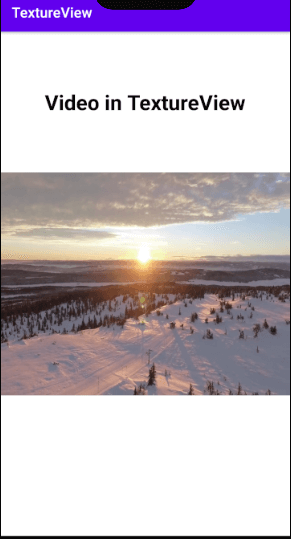TextureView : AndroidStudio
A TextureView can be used to display a video or OpenGL scene. It can only be used in a hardware accelerated window. The following code shows a video in a TextureView.
activity_main.xml.
<?xml version="1.0" encoding="utf-8"?>
<androidx.constraintlayout.widget.ConstraintLayout
xmlns:android="http://schemas.android.com/apk/res/android"
xmlns:app="http://schemas.android.com/apk/res-auto"
xmlns:tools="http://schemas.android.com/tools"
android:layout_width="match_parent"
android:layout_height="match_parent"
tools:context=".MainActivity">
<TextureView
android:id="@+id/textureView"
android:layout_width="match_parent"
android:layout_height="match_parent"
android:layout_marginTop="200dp"
android:layout_marginBottom="200dp"
app:layout_constraintBottom_toBottomOf="parent"
app:layout_constraintEnd_toEndOf="parent"
app:layout_constraintStart_toStartOf="parent"
app:layout_constraintTop_toTopOf="parent" />
<TextView
android:id="@+id/textView"
android:layout_width="wrap_content"
android:layout_height="wrap_content"
android:text="Video in TextureView"
android:textColor="@color/black"
android:textSize="30sp"
android:textStyle="bold"
app:layout_constraintBottom_toTopOf="@+id/textureView"
app:layout_constraintEnd_toEndOf="parent"
app:layout_constraintStart_toStartOf="parent"
app:layout_constraintTop_toTopOf="parent" />
</androidx.constraintlayout.widget.ConstraintLayout>
Video video.mp4 was put (pasted) in the assets folder. The ‘assets’ folder was created from app>New>Folder>Assets Folder>main>Finish. The following code shows MainActivity.java.
package com.example.textureview;
import androidx.annotation.NonNull;
import androidx.annotation.RequiresApi;
import androidx.appcompat.app.AppCompatActivity;
import android.content.res.AssetFileDescriptor;
import android.graphics.SurfaceTexture;
import android.media.MediaPlayer;
import android.os.Build;
import android.os.Bundle;
import android.view.Surface;
import android.view.TextureView;
import java.io.IOException;
public class MainActivity extends AppCompatActivity implements TextureView.SurfaceTextureListener {
private TextureView textureView;
private MediaPlayer mediaPlayer;
private AssetFileDescriptor fileDescriptor;
@Override
protected void onCreate(Bundle savedInstanceState) {
super.onCreate(savedInstanceState);
setContentView(R.layout.activity_main);
textureView = (TextureView) findViewById(R.id.textureView);
textureView.setSurfaceTextureListener(this);
mediaPlayer = new MediaPlayer();
try {
fileDescriptor = getAssets().openFd("video.mp4");
} catch (IOException e) {
e.printStackTrace();
}
}
@RequiresApi(api = Build.VERSION_CODES.N)
@Override
public void onSurfaceTextureAvailable(@NonNull SurfaceTexture surfaceTexture, int width, int height) {
Surface surface = new Surface(surfaceTexture);
try {
mediaPlayer.setDataSource(fileDescriptor);
mediaPlayer.setSurface(surface);
mediaPlayer.prepareAsync();
mediaPlayer.setOnPreparedListener(new MediaPlayer.OnPreparedListener() {
@Override
public void onPrepared(MediaPlayer mediaPlayer) {
mediaPlayer.start();
}
});
}
catch (IOException e) {
e.printStackTrace();
}
}
@Override
public void onSurfaceTextureSizeChanged(@NonNull SurfaceTexture surfaceTexture, int width, int height) {
}
@Override
public boolean onSurfaceTextureDestroyed(@NonNull SurfaceTexture surfaceTexture) {
return false;
}
@Override
public void onSurfaceTextureUpdated(@NonNull SurfaceTexture surfaceTexture) {
}
@Override
protected void onPause() {
if (mediaPlayer !=null && mediaPlayer.isPlaying())
{
mediaPlayer.pause();
}
super.onPause();
}
@Override
protected void onResume() {
super.onResume();
if (mediaPlayer!=null)
{
mediaPlayer.start();
}
}
@Override
protected void onDestroy() {
if(mediaPlayer!=null)
{
mediaPlayer.stop();
mediaPlayer.release();
mediaPlayer = null;
}
super.onDestroy();
}
}Output: